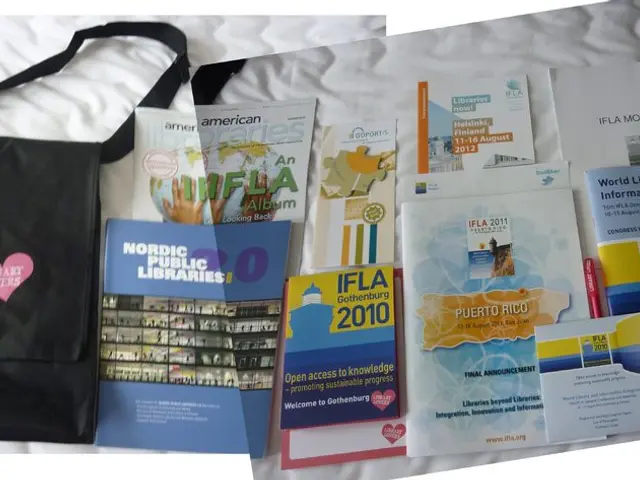Streamlined Data Transformation Processes Using DuckDB for Data Science ETL Operations
In the realm of data science, efficiency and simplicity are key when it comes to managing data. Enter DuckDB, an open-source OLAP SQL database management system, and MotherDuck, a DuckDB-powered cloud data warehouse. Together, they offer a powerful solution for data analytics workloads.
This article will guide you through the process of creating an ETL pipeline using DuckDB and MotherDuck.
## Step 1: Setting Up DuckDB Connection
First, ensure you have DuckDB installed. You can do this by running:
```bash pip install duckdb ```
Next, create a DuckDB connection class that allows you to connect to a local database or a MotherDuck instance:
```python import duckdb
class DuckDBConnector: def __init__(self, url=":memory:"):
self.url = url
def connect(self): return duckdb.connect(database=self.url)
def query(self, db, sql): cursor = db.cursor() cursor.execute(sql) return cursor.fetchall() ```
## Step 2: Integrating with MotherDuck
To connect to MotherDuck, you need to provide the URL of your MotherDuck instance. Here's how you can modify the `DuckDBConnector` class to accept a MotherDuck URL:
```python class DuckDBConnector: # ... existing methods
def connect_motherduck(self, motherduck_url): return duckdb.connect(database=motherduck_url) ```
## Step 3: ETL Process
### Extract - **Data Source**: Identify the data source you want to extract from. This could be a database, API, or file system. - **Tooling**: Use tools like `pandas` to read data from files or databases, or APIs to fetch data.
Example using `pandas` to read a CSV file:
```python import pandas as pd
# Extract data from a CSV file data = pd.read_csv('data.csv') ```
### Load - **Push Data to DuckDB**: Use the `DuckDBConnector` class to load the extracted data into your DuckDB database.
```python # Load data into DuckDB def load_data(db, data): data.to_sql('table_name', db, if_exists='replace', index=False)
# Example usage db = DuckDBConnector().connect() load_data(db, data) ```
### Transform - **Data Transformation**: Use `pandas` to transform the data after it has been loaded into DuckDB.
Example of data transformation:
```python # Transform data transformed_data = data.groupby('column_name').sum()
# Save transformed data back to DuckDB transformed_data.to_sql('transformed_table_name', db, if_exists='replace', index=False) ```
## Step 4: Integration with Python and Pandas
To integrate with Python and Pandas, you've already used `pandas` for data manipulation and transformation. To integrate further, ensure that your ETL pipeline is built around these tools.
### Example ETL Pipeline
```python import pandas as pd import duckdb
# Step 1: Extract data = pd.read_csv('data.csv')
# Step 2: Load def load_data(db, data): data.to_sql('table_name', db, if_exists='replace', index=False)
# Step 3: Transform transformed_data = data.groupby('column_name').sum()
# Save transformed data transformed_data.to_sql('transformed_table_name', db, if_exists='replace', index=False)
# Main ETL Process def main_etl(motherduck_url): db = DuckDBConnector().connect_motherduck(motherduck_url)
# Extract data = pd.read_csv('data.csv')
# Load load_data(db, data)
# Transform transformed_data = data.groupby('column_name').sum() transformed_data.to_sql('transformed_table_name', db, if_exists='replace', index=False)
# Execute the ETL process main_etl('motherduck_url') ```
## Conclusion
By following these steps, you can create an efficient ETL pipeline using DuckDB and MotherDuck. This approach leverages the strengths of both DuckDB for data storage and transformation and MotherDuck for cloud-based data warehousing, all while integrating seamlessly with Python and Pandas for data manipulation.
- DuckDB is an open-source OLAP SQL database management system designed for data analytics workloads. - Access tokens are required to access the cloud database. - Pandas can be used to perform ETL operations in addition to DuckDB. - DuckDB can efficiently perform ETL without any hassle. - The transformed data can be reloaded into the cloud database. - Working with DuckDB is similar to working with SQL operations, but with simpler connectivity. - The transformed data is shown in the output below. - The output is shown below after reloading the transformed data into the cloud database. - DuckDB is suitable for data scientists, regardless of the size of the data being worked with. - Motherduck is a DuckDB-powered cloud data warehouse used in this example. - The Pandas DataFrame is ready for further processing after registration. - The Pandas DataFrame can be registered in DuckDB, treating it as a table. - The libraries are installed using the code provided. - ETL (Extract, Transform, Load) is a process used to move and prepare data for analysis or machine learning. - The first step in setting up the pipeline environment is to create a virtual environment using code. - A text file called requirements.txt is created and filled with library names for the project.
- In the data science domain, Python has been utilized for various tasks such as artificial intelligence (AI) and data analytics.
- As part of this data analytics workflow, R and SQL are also important tools for manipulating and querying datasets respectively.
- For home-and-garden enthusiasts, data-and-cloud-computing principles can be applied to optimize and advertise sustainable-living ideas, enhancing lifestyle strategies.
- Meanwhile, technology breakthroughs have enabled us to analyze and store vast amounts of data, revolutionizing industries like advertising and lifestyle consumer products.
- To ensure data privacy, it is essential to implement secure access mechanisms when connecting to cloud databases, using access tokens as necessary.
- In addition to Python, open-source tools like DuckDB and MotherDuck can be leveraged to create efficient ETL pipelines for handling and transforming datasets, providing powerful solutions for data analytics workloads.